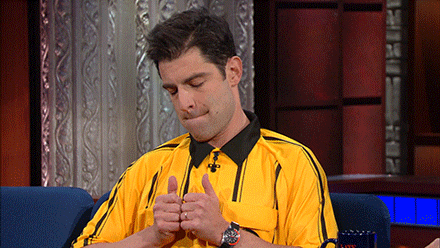Wonder why cannot send a message for your friends or customers without saving their contact number? Here are the steps: Visit https://wapp.my > Key in the phone number you want to reach > Type your message in the column > Click Submit and Copy the link/ scan QR code > Paste the link and Enter.
Example : try
https://wapp.my/60187674068
https://wapp.my/60187674068/Saya nak servis kerata
Example : try
https://wapp.my/60187674068
Conversation Shortcut
You can create WhatsApp shortcut to you device home page if
you are constantly contact and message the same few people like your bestie.
You can just tap the Chats tab > long press on the conversation that you
want to create a shortcut for > choose Add chat shortcut. After
that, go to your device home page and check.
Starred Messages
Facing difficult for searching old messages and important
messages? This function will be great for you. You can star the messages by long
press the message > Options > Starred
Messages. All the star messages will show in the column and easy for
you to find.
Use WhatsApp on a Desktop
Before you open a new tab on your window and enter to the
web.whatsapp.com, you have to make sure your phone is on and open Settings >
WhatsApp Web > Scan the QR code. You chat will show up on desktop
after scanning.
Back Up Messages
If you don’t want to lose your WhatsApp chat history ever again, you can back up your chat history. For android user, to do this, you can go to Settings > Chats > Chat Backup > Back Up. For the IOS user, you can log into the cloud storage account and backup to your iCloud account. Now you don’t have to worry about accidentally delete your messages anymore, you still able to recover it.